Tired of paying over $200 a month for cable? Discover the best alternatives to cut costs and upgrade your entertainment.

Switching to cable alternatives isn’t just about cost-saving. It’s about finding value and convenience that suits modern lifestyles. Traditional cable contracts often come with equipment rentals and long-term commitments, things that younger generations find less appealing.
Streaming services have stepped up as popular alternatives to cable. They offer similar channels and content without the extra baggage. No more equipment rental fees or pesky long-term contracts. You just need a reliable internet connection, and you’re good to go.
The variety and customization offered by streaming services can be a game-changer. Whether you’re a sports fanatic, movie buff, or serial binge-watcher, there’s something tailored for you. Plus, the ability to watch on multiple devices makes it even more convenient for busy households.
In this article, I’ll help you navigate through some top cable alternatives, explain the pros and cons, and guide you on how to make the switch smoothly. Get ready to reclaim control over your entertainment without burning a hole in your wallet.
Top 5 Cable TV Alternatives
Hulu + Live TV: This service shines for its comprehensive offerings. At $90/month for the no-ads version or $77/month with ads, you get live TV, access to Hulu’s extensive library, and premium channels like Disney+ and ESPN+. There are add-ons for more entertainment, sports, and Spanish channels. Pros: Premium channels and unlimited DVR storage. Cons: Charges for more than two devices and limited 4K streaming.
YouTube TV: Sports enthusiasts, this one’s for you. At $73/month, YouTube TV includes exclusive NFL Sunday Ticket at $349/year. You can also get add-ons for Spanish and entertainment channels. Pros: Multiscreen viewing and exclusive sports features. Cons: No ad-free option and it lacks some popular channels.
Sling TV: Known for its customization. For $40/month, you can choose between the Orange or Blue plans. Both plans together cost $55/month. With over 500 live channels and 40,000 on-demand movies/shows, it’s flexibility at its finest. Pros: Customizable plans, no contract required. Cons: Limited channels and inconsistent local channel access.
Philo: The budget-friendly choice at $28/month. Offers unlimited DVR storage and add-ons like AMC+, MGM+, and Starz. Pros: Low price and extensive DVR storage. Cons: No local channels and major sports networks.
DirecTV Stream: Mimics traditional cable. Subscription ranges from $85 to $181/month. You get local channels, 4K streaming, and a broad range of on-demand content. Pros: Large channel library and limitless streams within the home network. Cons: Higher cost and DVR recordings are capped at 9 months or 30 episodes unless you pay for the Unlimited DVR Plan. Then you can record to your heart’s content!
Comparing On-Demand Streaming Services
When it comes to on-demand streaming services, the choices are just as vast and varied as with live TV replacements. It’s all about finding the right fit for your viewing habits and interests.
Apple TV+ offers original programming that’s got critics talking. Shows like “Ted Lasso” and “The Morning Show” have put this service on the map. It’s a solid choice if you love fresh content.
Disney+ is a no-brainer for families and fans of Marvel, Star Wars, and Disney classics. The extensive library is perfect for keeping everyone entertained, young or old.
Paramount+ blends the best of CBS, MTV, Nickelodeon, and more. It’s a diverse service covering news, sports, kid’s programming, and everything in between.
Peacock TV draws viewers with its mix of current NBC hits, classic series, and exclusive originals. Plus, there’s a free tier that’s perfect if you’re budget conscious.
Amazon Prime Video is a heavyweight with its vast selection of movies and series, including critically acclaimed originals like “The Marvelous Mrs. Maisel.” Plus, you get it free with an Amazon Prime membership.
Netflix remains a powerhouse in the streaming world. With a reputation for excellent original series and movies, it’s a must-have for serious streamers.
If you’ve got niche interests, services like AcornTV (British TV), Britbox (British classics), BroadwayHD (theater productions), and Discovery+ (reality and nature shows) can be tailor-made for you.
Choosing the right on-demand service depends on what you prioritize: blockbuster hits, kids’ content, classic movies, or niche programming. There’s a perfect match out there for everyone.
How to Cut the Cable TV Cord

First, review your current cable contract. Keep an eye out for any cancellation fees or bundle deals that might complicate things. Knowing the terms will help you avoid unexpected costs.
Next, get in touch with your cable company. Be prepared for them to throw retention offers at you—they want to keep you as a customer. Knowing what you’re switching to will help you negotiate better or make a clean break.
Determine if you need a streaming device. Some smart TVs come with built-in streaming capabilities, but not all. If your TV doesn’t have the apps you need, consider an external streaming device like a Roku, Amazon Fire TV Stick, Apple TV 4K, or Google Chromecast. They’re easy to set up and open the door to a world of streaming options.
Switching to streaming might require a stronger internet connection. Assess your current plan and bandwidth. Streaming services suggest a minimum speed to avoid buffering and low-quality video. Upgrading your internet plan, if necessary, can greatly enhance your viewing experience.
Lastly, test the waters before fully committing. Many streaming services offer free trials. Sign up for a couple to see which ones meet your needs best. This will help you make an informed decision without any financial commitment up front.
Making the Switch: What to Consider
When it comes to cutting the cable cord, balancing cost and features is key. Figure out what channels and features are most important to your household. This way, you can choose a service that fits your needs without paying for extras you don’t use.
Make sure your internet speed can handle streaming. Services like Netflix and Hulu recommend at least 5 Mbps for HD quality and 25 Mbps for 4K streaming. If you have multiple people streaming at the same time, you might need even more bandwidth.
Switching to streaming often results in long-term savings. Traditional cable is expensive and inflexible. Streaming services generally offer more affordable prices and can be canceled at any time, giving you the freedom to switch things up if your needs change.
Consider potential challenges. For instance, some services may not have specific local channels you love, or your favorite sports team might not be covered. Research alternative ways to access this content, such as utilizing an antenna for local channels or subscribing to a specific sports streaming service.
Making the switch involves a bit of trial and error. Testing different services can help you find the perfect mix of channels and features without committing long-term. Use free trials to your advantage and don’t be afraid to switch if something isn’t working for you.
Final Thoughts
Cutting the cord doesn’t mean sacrificing quality—it means choosing flexibility, affordability, and control. Whether you’re after live sports, family-friendly content, or niche programming, there’s a streaming solution tailored to your needs.
👉 Ready to make the switch? Try a free trial and see what fits your lifestyle.
👉 Have questions or want personalized recommendations? Drop a comment below or reach out—I’m here to help.
Thanks for reading,
Mark
mark@bethmark.com


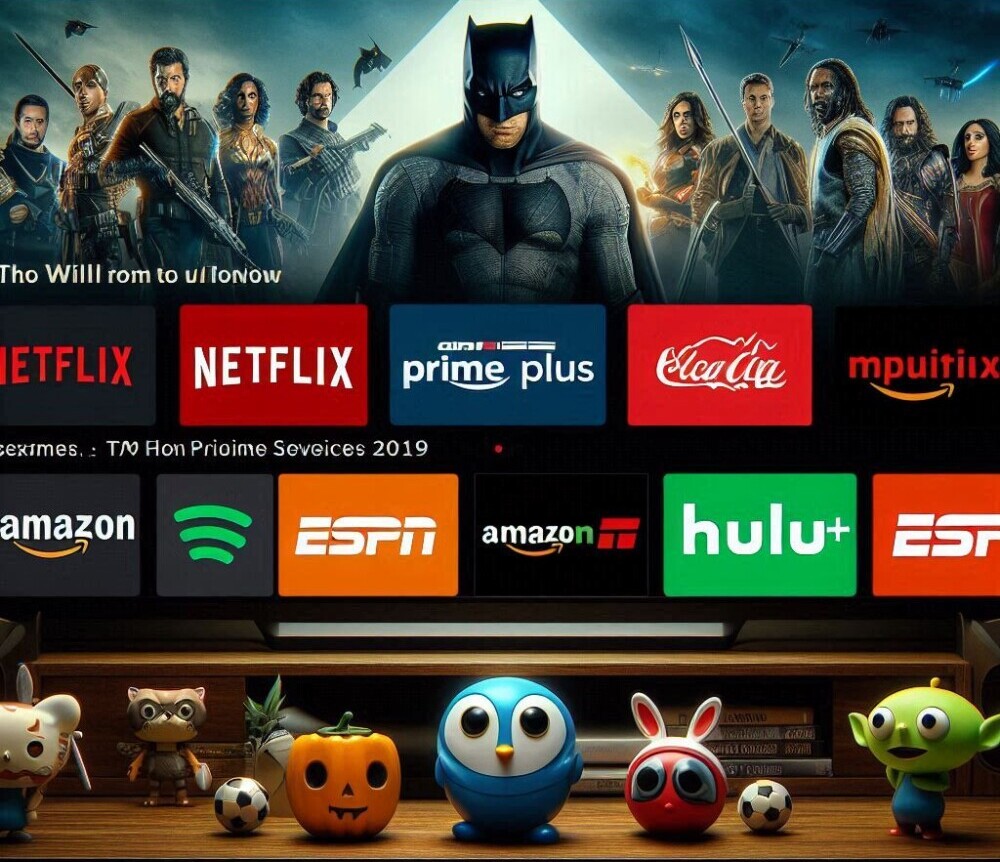
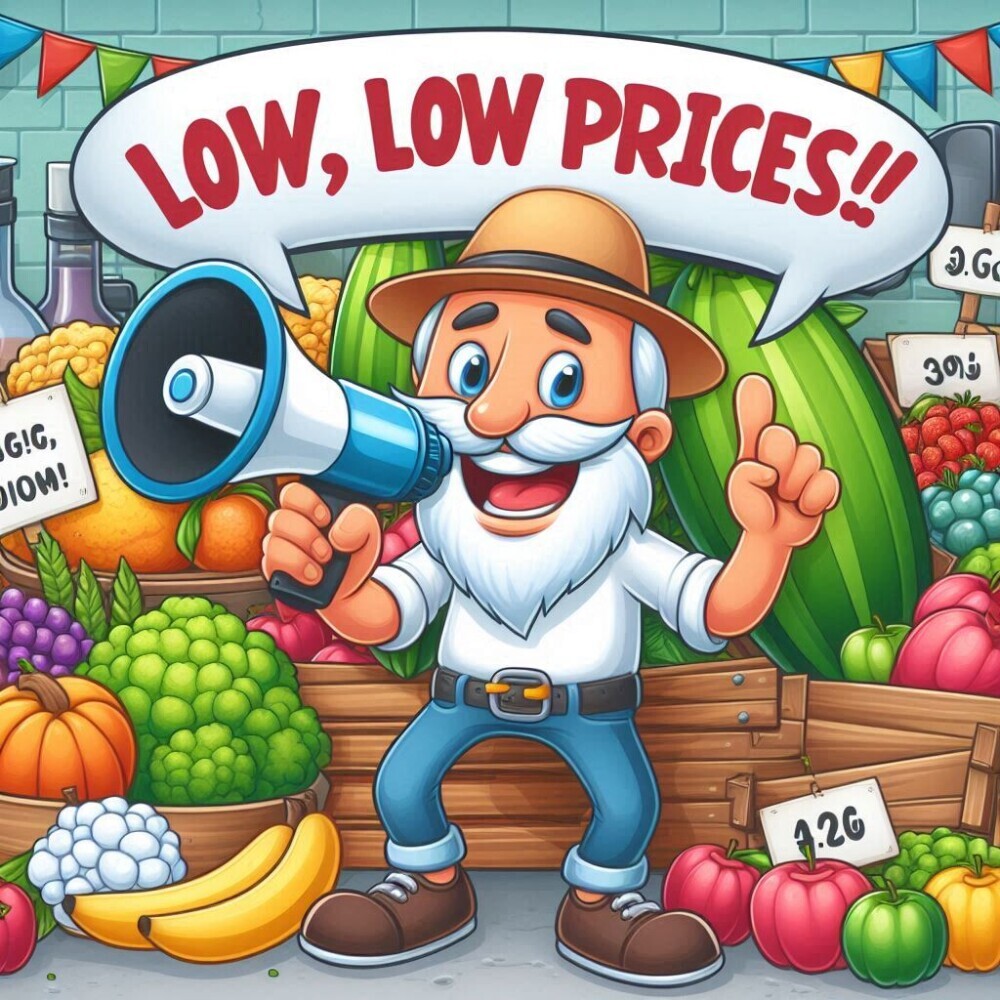

This is such a well-rounded and helpful guide for anyone considering cutting the cable cord. Thank you for breaking it all down so clearly! I had no idea the average cost of cable had soared so high, and it’s eye-opening to see how much more value streaming services can offer.
I personally made the switch to YouTube TV a couple of years ago, and it’s been fantastic for keeping up with sports, though I do miss a few channels from traditional cable. The flexibility and lack of contracts have been game-changers for me.
It’s great how you’ve included a mix of live TV and on-demand services to cover a wide range of needs. I also love that you’ve emphasized free trials. It’s such a no-risk way to figure out what works best!
Looking forward to more of your insights. Keep up the great work!
Hi Kavitha,
Thank you for the compliments! And you are right the streaming services that we have to choose from do have “holes” in them. We don’t get everything we want. But it is a start and YouTubeTV is onto something the way they offer their add-ons. It is the closest thing we have seen to an Alacarte system. It is what people have been asking for since cable tv started getting so big with the then new cable only channels like ESPN, HBO and all the others.
Thanks again,
Mark