Streaming devices like Roku, Fire Stick, and Apple TV shape how we watch TV—this guide helps you match the right one to your budget, setup, and viewing style. Whether you’re a binge-watcher or a casual viewer, this I will break down the best devices to match your habits, budget, and tech comfort level. In 2025, picking the right streaming device is like choosing the best show to binge-watch — it can make or break your entire entertainment vibe. Yeah, we’re spoiled for choice, but don’t sweat it. Getting this choice right means hitting that sweet spot of cost, convenience, and radical user experience.
Why does it matter so much? Well, think about how these devices juggle roles between being media hubs and remote controls of the future. The device you go for can totally shape how you spend, with entry-level goodies starting from $30 and premium gear hitting over $100. Not to mention, what you choose plays a big role in how smoothly you switch apps, stream shows, or pause a movie with just a voice command.
App compatibility is another thing to chew on. Not everything plays nice with your chosen device. Imagine subscribing to five different streaming services, only to find out your device struggles with two of them. Not fun.
Devices like Roku, Fire TV, Apple TV, Chromecast, and Smart TVs are all vying for a spot in your living room. Each of these has its strengths and weak spots, so understanding what fits your lifestyle is key. Don’t just think about now, think ahead. Your setup impacts how you stream, whether it’s just basic TV or a full-on smart home command center.
So, before you pull the trigger, consider what’s going to bring you the most joy and the least hassle in the long run. This way, all your movie nights and series binges are sorted without a hitch.

What You Need to Know Before Buying a Streaming Device
Choosing a streaming device isn’t just about snagging the latest gadget. It’s about how all of it fits into your existing setup. Start by checking what your TV’s got going on. Got a 4K set, or is it still rocking 1080p? This kind of detail matters because you’ll want your device to match your TV’s display capabilities for that crisp viewing experience.
HDMI ports are like parking spaces for your devices. Make sure you’ve got enough open slots for your new buddy. If you’re working with a smart TV, consider how a streaming device can enhance it or if it even really needs one. Sometimes, the built-in features of a smart TV are enough, but a dedicated streaming device usually pumps up the performance.
Then, it’s time to think about your go-to streaming platforms. Are you a Netflix junkie, or do you switch between Hulu, YouTube TV, and Sling like you’re changing channels? Not all devices will support every service equally. Some work like magic with specific apps, so aligning your choice with your viewing habits is the way to go.
Let’s not gloss over ecosystems. If you’re already tied into Apple’s ecosystem, an Apple TV could be your golden ticket. Got a thing for Android? Chromecast might suit you better. Amazon enthusiast? The Fire TV integrates like a dream with Alexa and Prime.
Consider who will be using the remote, too. Voice control might sound fancy, but is simplicity more your go-to? Some setups have lightning-fast searches, while others offer straightforward menus that anyone can navigate.
Finally, think financially. If you’re eyeing top-tier models, know what you’re getting for your cash. But, if budget-friendly is more your style, there are plenty of reliable options on the lower end that won’t empty your wallet.
Comparing Top Streaming Devices: A Handy Guide
When it comes to choosing a streaming device, comparing features and prices is the game plan. Whether you’re after simplicity or tech wizardry, each device caters to different needs.
Here’s a quick breakdown of some top picks:
**Roku**: Known for its straightforwardness, Roku’s got a wide app support and an interface that’s super user-friendly. Perfect if you want a hassle-free setup without too many frills. Prices usually range from $30 to $100, making it a solid choice for budget-conscious users who still want variety. Roku is so simple that when I my first one was given to me as a Christmas gift, there were no instructions on how to install it. Just recently, I replaced that first Roku and this one had instructions, but they were really pretty useless, all very common sense!
**Fire TV Stick**: If you’re already cozy with Alexa, Fire TV Stick swoops in with seamless voice control. Great for Amazon Prime lovers who want quick and smooth navigation. With prices grazing between $30 and $70, it’s a neat balance of price and performance. My son has a Fire Stick and he really likes it.
**Chromecast**: For those in deep with the Google ecosystem, Chromecast offers a minimalist UI and allows you to cast content straight from your phone or tablet. Its price ranges from $30 to $50 makes it an appealing pick for fans of mobile casting.
**Apple TV**: At the premium end, Apple TV is tailored for those who’re all-in with the Apple ecosystem. It’s especially top-notch for iPhone users, boasting high performance and supporting a stunning 4K HDR experience. Don’t expect to walk away with one for less than $130, though. I have a lot of Apple products, but Apple TV just didn’t appeal to me. Although I would really like to see the series Ted Lasso as it is based on a cousin of mine’s husband. He coached Jason Sudeikis basketball in a Kansas City suburban high school.

**Smart TVs**: Offering all-in-one convenience, Smart TVs eliminate the need for additional hardware. While they vary in price, understand that their operating systems might not be as versatile or updated as standalone devices, which is key if you’re after the latest features. My next Smart TV may greatly reduce the need for Roku, but I love it so much, I will probably continue using it.
The compare game is all about knowing what each device does best and matching that with your personal streaming wishes.
Tailored Recommendations for Different User Needs
Streaming isn’t a one-size-fits-all deal, and your perfect device depends on what you love watching (and how you love watching it). Here’s the scoop on what might fit just right for different folks.
For those looking to slice down costs, budget-savvy options like the Roku Express or Fire Stick Lite are lifesavers. They deliver just the basics but do it effectively, keeping your wallet happy while still streaming all your favorite shows.
Cord-cutters who feast on live TV won’t want to miss the combo of Roku or Fire TV paired with live TV streaming services like YouTube TV, Sling, or DIRECTV Stream. These setups give you the full channel surf vibe without the cable clutter.
Tech aficionados looking for top-tier performance ought to glance at something like the Apple TV 4K or Chromecast with Google TV. They bring in cutting-edge features perfect for those who enjoy tweaking and customizing their home view settings.
Older adults or people new to tech? Keep it simple with Roku. Its interface is intuitive, making it easy to navigate without getting tangled up in complex settings. It’s all about simplifying without sacrificing quality.
Travelers or folks with multiple TVs might want something portable. Streaming sticks like the Roku Stick or Fire Stick let you carry your viewing experience wherever you go, so your shows are with you no matter what or where.
Enhancing Streaming Experience: Setup and Performance Tips
Now that you’ve narrowed down your choice, let’s make sure your streaming setup is top-notch and ready to deliver the best experience. Here are some pro-tips to squeeze every ounce of performance from your device.
Start by wiring up with Ethernet if possible. Wi-Fi is great, but a wired connection will give you steadier streaming — fewer buffering interruptions mean smoother marathons.
Keeping your device updated is not just tech advice; it’s the smart move. Regular updates often include improvements and new features, so it pays to stay current.
Pairing up your streaming gadget with a universal remote or adding a soundbar can really enhance your setup. A universal remote simplifies control, while a soundbar can be a game-changer for audio quality, especially for those epic movie moments.
When it comes to visuals, most TVs have a setting called motion smoothing. It can make films look like soap operas — not ideal. Turning this off gives you a more cinematic feel.
After all this, remember there’s no one device that ticks every box for everyone. Your choice should always align with your world, your tech habits, and what makes your viewing experience most enjoyable.
Final Thoughts
Choosing the right streaming device doesn’t have to be overwhelming—or expensive. Whether you’re diving into 4K content, setting up a simple living room streamer, or building a full cord-cutting setup, there’s a device that fits your needs and budget. The key is knowing what matters most to you: speed, compatibility, features, or price. As streaming options continue to evolve, staying informed helps you make smarter choices and avoid paying for features you’ll never use. So, take your pick, plug in, and start enjoying the freedom of personalized entertainment—without the cable clutter. Whether you’re building a full cord-cutting setup or just want smoother binge nights, the right streaming device makes all the difference. From budget-friendly sticks to premium hubs, there’s a perfect match for every household.
- 👉 Want help choosing between Roku, Fire Stick, or Apple TV? Drop a comment with your favorite apps and I’ll recommend the best fit.
- 👉 Check out my other posts for streaming service comparisons to pair with your new device.
If you’ve got questions or want personalized recommendations, drop a comment below — I respond to everyone.
Thanks for reading,
Mark
mark@bethmark.com



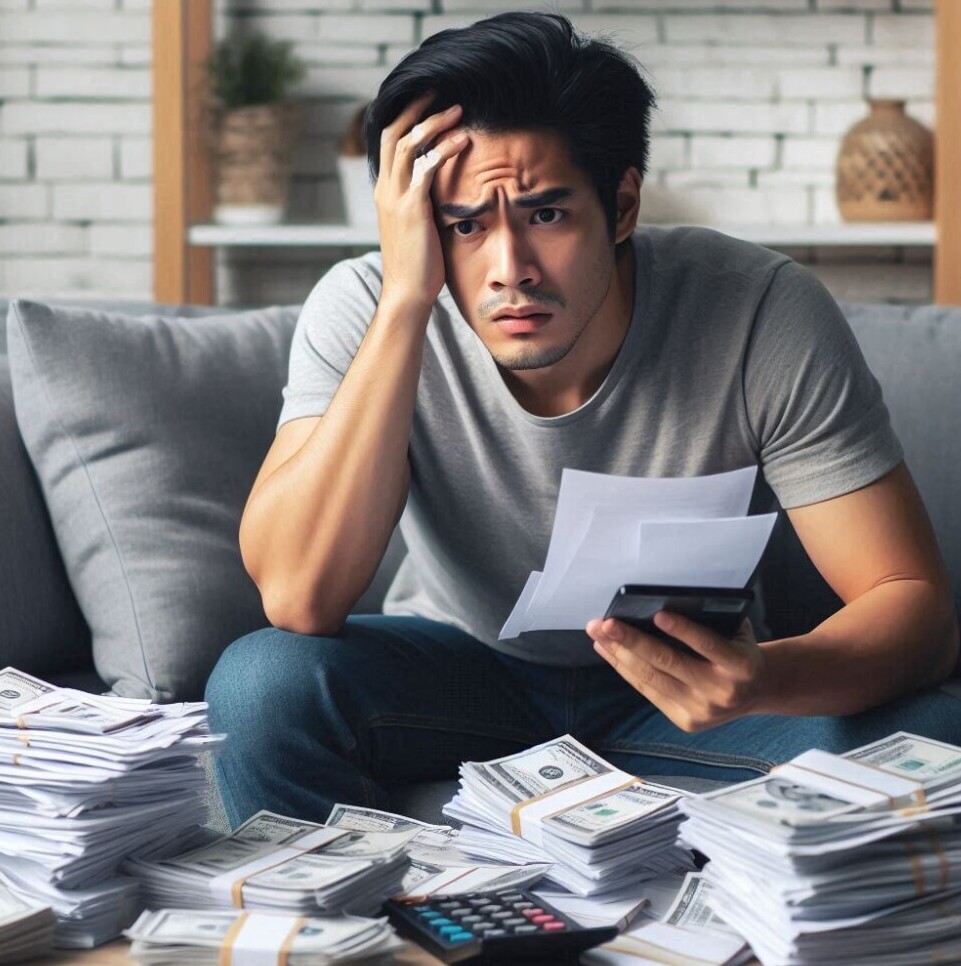
Choosing the right streaming device really depends on how people prioritize usability, ecosystem compatibility, and future-proofing. Some prefer devices with simple remotes and intuitive interfaces, while others value deeper integration with smart home systems or voice control. There’s also the issue of whether to go for a stick-style device or something more powerful like a set-top box. It’s interesting how even slight interface differences can completely change the user experience. For those who rely on specific apps, it’s crucial to know which platforms offer the most stable and up-to-date versions.
Hi Slavisa,
Great points — and I couldn’t agree more!
Streaming devices might look similar on the surface, but the experience really comes down to those deeper details you mentioned: interface design, app stability, smart home compatibility, and whether you’re looking for something lightweight or more powerful. The stick vs. box debate is a good one too — especially as more people juggle 4K content, gaming, or advanced voice control.
Thanks for adding to the conversation with such a thoughtful take. It’s exactly this kind of insight that helps others make a choice that actually fits their day-to-day use, not just what’s popular on paper.
All the best,
Mark
Hi Mark,
I enjoyed reading your article, which was both practical and informative.
You struck the perfect balance between helpful technical advice and friendly storytelling — I honestly felt like I was getting advice from a smart friend over coffee.
I especially appreciated the way you analyzed each device, not just based on features, but also based on the lifestyle it fits into. The part about HDMI ports being like parking spaces? Excellent — and so true!
Thanks again for such a thoughtful, understandable guide. I will keep your advice in mind!
Best regards,
Mitia
Hi Mitia,
Thank you so much for your kind words — your comment truly made my day!
I’m really glad the article struck the right balance for you. I try to write the way I’d talk with a friend over coffee, so hearing that it came across that way means a lot. And I’m especially happy you enjoyed the HDMI/parking spaces analogy — sometimes the simplest comparisons hit home best!
Thanks again for taking the time to share your thoughts. If you ever have a question or want help figuring out your next tech move, I’m always happy to help.
All the best,
Mark
Great breakdown, Mark!
It’s wild how streaming has evolved into such a personal tech decision—more than just picking a gadget, it’s like building your own entertainment command center.
I’m curious to hear from others here:
Which streaming device do you use, and what’s made it work (or not work) for your setup?
Do you prioritize price, picture quality, app support, or ease of use?
And for those using Smart TVs—have they fully replaced your need for a Roku or Fire Stick, or do you still find value in those add-ons?
Also—shoutout to the tip about turning off motion smoothing! Totally agree—it can really change the viewing vibe, especially during movies.
Let’s swap stories and advice! Anyone tried a newer device in 2025 that’s blown you away (or left you disappointed)? Would love to hear your streaming success—or fail—moments!
Hello Raymond,
Thanks so much! I couldn’t agree more, choosing a streaming setup really has become a personalized tech decision. It’s not just about the hardware anymore—it’s about what kind of experience you want in your living room. I love how you put it: your own entertainment command center. Perfectly said!
You’ve raised some great questions for the community, too. I’m also curious to hear what others are using and why—whether it’s a device that nails picture quality, has all the right apps, or just makes life easier with a clean interface.
Personally, for me, Roku has been what I really like. If you like older black and white movies like me, Roku has it. I have gone all out with the Roku Ultra. I may look at something different when I buy my next TV, which will definitely be an upgrade from my current 1080p tv.
As for Smart TVs replacing streaming sticks, that’s definitely a hot topic. Some newer TVs do a great job on their own, but I still hear from folks who prefer a Roku or Fire Stick because of the smoother navigation or more consistent updates.
And yes—motion smoothing had to be called out! Glad that tip hit home. ????
Let’s keep the conversation going—anyone tried something new in 2025 that surprised you (in a good or bad way)? Would love to hear those wins—and those “never again” moments too.
Thanks again for chiming in!
—Mark
I’ve been reading your post, and you cover a lot of ground with so many streaming devices now. I enjoyed reading more about Apple, Roko, etc devices. I guess I’ve never really thought about all the kinds of streaming options and which device to choose. I have iPhones and a smart TV, which allows me to have Netflix, Amazon Prime, and Hulu. I’ve wondered about the Fire Stick before, but never really looked into it. So it’s cheaper? I also didn’t realize that Roko would suit those needing something simple. Interesting post on a topic I’ve neglected. BTW, yourr site graphics and colors are beautiful! -Shirley
Hi Shirley,
Thank you so much for your thoughtful comment—I’m really glad you enjoyed the post! It’s true, with so many streaming devices out there, it can be overwhelming to figure out which one fits best with your needs and setup. Since you’re already using iPhones and a smart TV, you’ve got a great head start.
The Fire Stick is definitely worth looking into—it’s one of the more affordable options and works especially well with Amazon Prime Video. It’s also user-friendly and compact, which makes it a popular choice for people who want to turn a non-smart TV into a streaming hub.
And yes, Roku is great for simplicity—it’s often my top recommendation for folks who want something straightforward without a steep learning curve. It’s nice to hear that part resonated with you!
Also, I really appreciate your kind words about the graphics and colors—it means a lot. ???? Let me know if you ever want help comparing options or have any streaming questions down the line!
All the best,
Mark