Cutting the cord doesn’t mean giving up live TV—here’s how to stream your favorite channels without cable. The most glaring benefit is the cost savings. Traditional cable packages can burn a hole in your pocket, with monthly costs easily reaching three digits. On the other hand, streaming services typically offer more budget-friendly plans.

Then there’s the flexibility factor. With cable, you’re stuck with a rigid schedule. Streaming services, though, let you watch your favorite shows whenever and wherever you want. Whether you’re on your couch, commuting, or even chilling on the beach, your shows come with you.
Access to a wider range of channels and content is another big plus. Cable often roams the realm of a limited selection of networks. Streaming opens the door to niche channels, international content, and those hidden gems you wouldn’t find on regular cable programming.
Let’s not forget about on-demand viewing options. Missed last night’s game or your daily soap? Streaming services usually provide robust on-demand libraries to catch up on what you missed. No more waiting until the network decides to air a rerun.
Multiple devices, one account? Yes, please. Most streaming services allow simultaneous streaming on different devices. Everyone in the house can watch what they want, when they want, without squabbling over the remote.
Popular Live TV Streaming Services – The Established Big Dogs
Streaming services are a dime a dozen these days, but a few stand out from the pack. Hulu + Live TV, YouTube TV, and Sling TV are some of the top contenders, each offering unique perks.
Hulu + Live TV combines the best of both worlds: live television and Hulu’s extensive on-demand library. From news and sports to popular TV series and movies, it’s got something for everyone. And here’s a bonus: Hulu keeps updating its content, so there’s always something fresh to watch.
YouTube TV offers an impressive lineup of channels and unlimited DVR storage. You read that right unlimited. This means you can record all your favorite shows and save them for later without worrying about running out of space. Plus, YouTube TV’s interface is clean and user-friendly, making it easy to navigate.
Sling TV stands out with its flexible pricing and customizable channel packages. You can tailor your subscription to suit your tastes, whether you’re into sports, news, or entertainment. It’s a good way to avoid paying for channels you never watch.
Considering pricing, Hulu + Live TV tends to be mid-range, YouTube TV is slightly pricier, and Sling TV often comes in the most affordable. Channel offerings also vary—Hulu offers a rich mix, YouTube TV goes big on variety, and Sling lets you pick and choose.
User interfaces matter too. Hulu’s layout feels intuitive, making it easy for even tech novices to manage. YouTube TV’s simplicity is its strength, while Sling’s interface might require a few extra clicks but gets the job done. Each has its own vibe, so find the one that clicks with you.
Local channels and sports networks are a big factor for many. Hulu + Live TV and YouTube TV generally have a solid offering here, while Sling TV offers some regional sports networks depending on your package.
Take your time to research and maybe even try a few free trials. That way, you can decide which service gels best with your viewing habits.
A Couple of Up and Comers
There are a few of lesser known companies, Fubo, Philo and Frndly. Frndly is very basic, but it is also very inexpensive. They have three tiers, Basic, Classic and Premium. All three tiers have the same 50+ live channels and the same on demand videos available, but with differing ways to watch. Basic is all in standard definition, view on only one device at a time and no DVR. The Classic Tier has high definition, two screens and unlimited DVR that keeps your recordings for three months. The Premium Tier is the same as the Classic, except you get four screens and your DVR recordings will not be erased for nine months. I did say that Frndly is inexpensive, Basic is $7.99, Classic is $9.99, and Premium is $11.99. Unfortunately, Frndly currently does not offer any local channels.
Fubo TV is the sports fan’s go to platform. It covers a lot of sports. A bunch of soccer, after all it is the world’s favorite sport! They also carry the Big Ten Network, the ACC Network and the SEC Network. They carry most of the Regional Sport’s networks. They carry all of the ESPN channels both Fox Sports1 and 2. They cover baseball, football, basketball, ice hockey, they even have a kickboxing channel. They have a channel called the Court Sports Network that covers pickleball, tennis, padel, platform tennis, table tennis, badminton, squash and beach tennis.
Fubo offers 200+ channels, but they lack in some of the standard fare cable/streaming channels. Four years ago, they dropped Turner networks, including TBS and TNT. Earlier this year they dropped Warner Brothers Discovery networks. they do have a few channels that sound interesting, like Xploration Station, Space Science Now and Magellan TV. Along with several movie channels such as Showtime, MGM+ and the Sony Movie Channel.
I left the best for last, Philo. Philo has 70+ live tv channels, a lot of what Fubo doesn’t carry. They also have 80+ video on demand channels, all for the crazy price of $28.00 a month. That is just crazy. They also offer some add-on movie channels the Sony Movie Channel, a few Starz channels and some MGM+ channels. Philo is probably the best bang for the buck, when comes to streaming platforms.
Setting Up Your Home for Streaming Live TV
To enjoy streaming live TV, you need the right setup. First off, you’ll need a smart TV or a streaming device like Roku, Amazon Fire Stick, or Apple TV. These gadgets connect your TV to the internet, allowing you to access various streaming services.
Next, ensure your internet connection is up to par. Streaming live TV demands a stable, high-speed internet connection. Ideally, aim for at least 10 Mbps per stream to avoid buffering issues. If your Wi-Fi is spotty, consider using an Ethernet cable for a more stable connection.
Once your streaming device is in place and connected to the internet, it’s time to sign up for the streaming service of your choice. Most platforms have user-friendly interfaces to guide you through the setup process. Just follow the prompts to create an account, choose your subscription plan, and start watching.
Don’t forget about optimizing your Wi-Fi. Place your router in a central location to ensure even coverage. If your home has Wi-Fi dead zones, Wi-Fi extenders or mesh networks can be lifesavers, boosting your signal for a seamless streaming experience.
Sometimes things might go awry. Don’t panic—basic troubleshooting can fix many issues. Common problems include buffering, poor picture quality, or connection drops. Usually, rebooting your router or streaming device solves these problems. Make sure your devices have the latest updates, and if all else fails, contact your streaming service’s customer support.
Making the Most of Your Live TV Streaming Experience

Customizing your channel lineup is a great way to personalize your streaming experience. Most services let you create user profiles, so each family member can have their own favorite channels and watch lists. This keeps everyone’s preferences separate and easy to find.
Take advantage of DVR and recording features. Services like YouTube TV offer unlimited DVR storage, but others might have limits. Recording shows allows you to watch them on your schedule, and you can skip through commercials if you like.
Enhance your experience with additional apps and add-ons. Many streaming services offer extras like premium channels (HBO, Showtime) or specific sports packages. Some even have apps for news, kids’ programming, or international content. Experiment with different add-ons to see what fits your needs.
Managing your internet usage is important, especially if you have data caps. Streaming video can quickly eat up your data allowance. Keep an eye on your consumption through your streaming service or internet provider. Adjust video quality settings if needed to help stay within your limit.
Balancing live TV with on-demand streaming can give you the best of both worlds. While live TV keeps you updated with current events and sports, on-demand libraries let you binge-watch shows at your own pace. Explore the content available on your streaming service and find what fits your viewing habits.
Final Thoughts
Streaming live TV is easier and more affordable than ever. Whether you want sports, news, or classic shows, there’s a service that fits your needs and budget. With the right setup and a little experimentation, you can ditch cable without missing a beat.
👉 Ready to try it out? Start with a free trial from one of the services above.
👉 Have questions or want help picking the right platform? Drop a comment—I’m happy to help.
Thanks for reading,
Mark
mark@bethmark.com


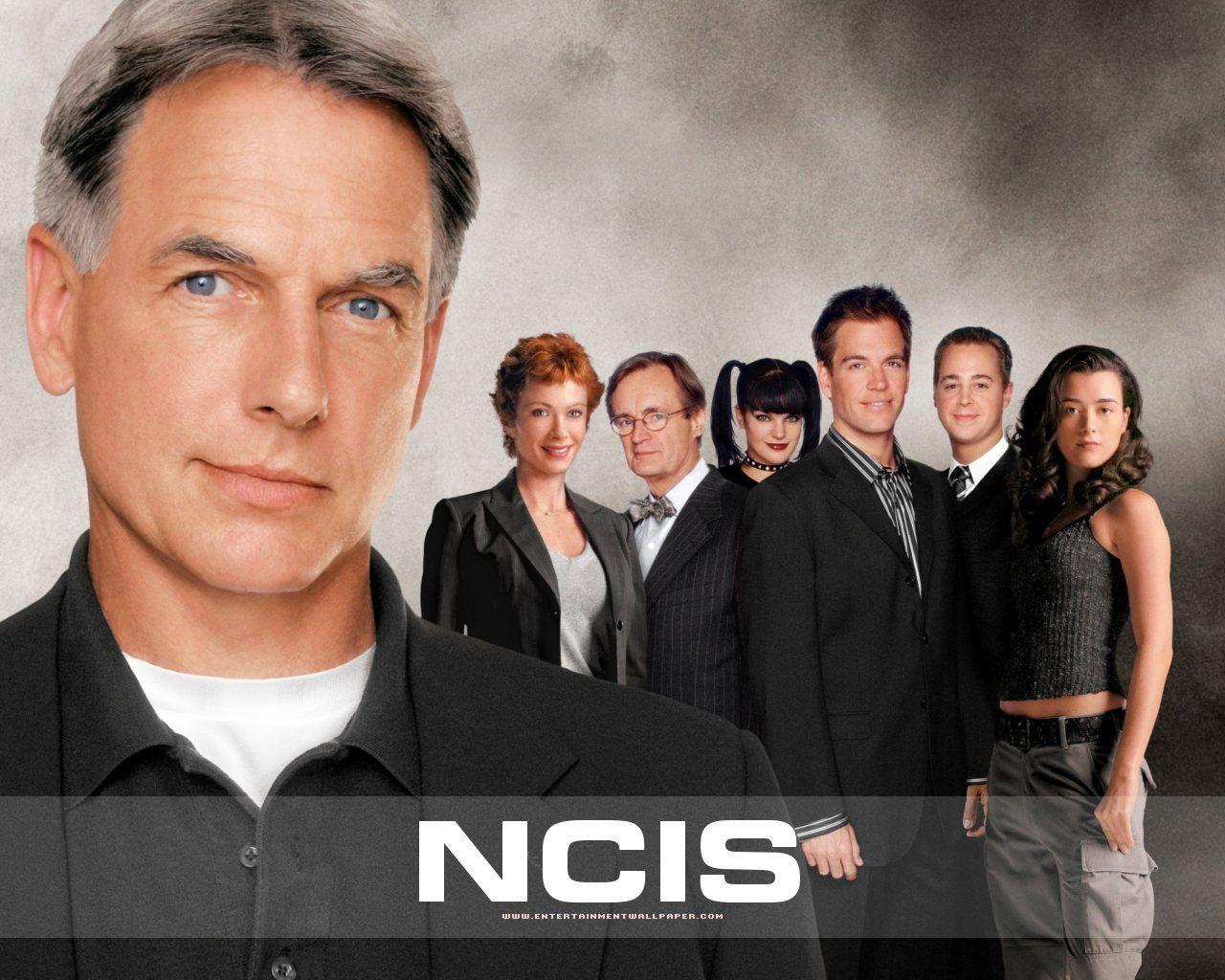


This article is a fantastic breakdown of the shift to streaming services. It really highlights the practical benefits like cost savings and flexibility. I appreciate the comparison between the big players and the lesser-known options like Philo and Frndly; it’s refreshing to see alternatives beyond the usual suspects. The section on setting up a home streaming system was super helpful too especially the tips on optimizing Wi-Fi for a seamless experience. Overall, this makes the transition from cable feel a lot less daunting!
Hello Kavitha,
Thank you again and again for all your compliments. There are so many different ways to view television these days. With all the free channels, like Pluto TV, to the pay on demand platforms, like Netflix, and finally throw in the live streaming tv platforms, such as YouTubeTV and you can have almost everything you have ever dreamed of. Heck, you don’t even need a tv anymore, you can watch on your computer, tablet pc or your phone.
Thank you so much,
Mark