Product Overview: YouTube TV
Website: tv.youtube.com
Cost: Core tier $72.99/mo Sports add-on package $10.99/mo Additional add-ons a la carte
Regional Sports fee: YouTube TV does not offer any Regional Sports options
Launching: YouTube, a subsidiary of Google, was launched on February 28, 2017
YouTube TV has come a long way since its initial launch. YouTube TV started out on February 28, 2017, as a promising alternative to traditional cable TV, in only five major United States markets, New York City, Los Angeles, Chicago, San Francisco and Philadelphia. As of March 2019, YouTube TV was available in all 210 TV markets in the continental US, Alaska, Hawaii and five US territories. Today it has blossomed into one of the most popular live TV streaming services out there. Offering a range of channels that rivals any competitor, it’s a go-to for many cord-cutters.

If you’re thinking that YouTube TV is just an extension of the regular YouTube platform where you watch cat videos, think again. YouTube TV is a separate service focusing on live television and on-demand content. It’s like your typical cable TV experience but served, on steroids, in a 21st-century style.
One of the things that sets YouTube TV apart from other streaming services is its sheer number of channels. With offerings that include all four major local networks—ABC, CBS, Fox, and NBC—plus PBS, it’s a top pick for many. Whether you’re into sports, news, or binge-watching dramas, there’s something for everyone.
But what makes YouTube TV stand out is not just the quantity of channels but also how user-friendly it is. From easy navigation to a smooth interface, the service makes hunting for your favorite shows a breeze. You can watch on pretty much any device you own, be it an Apple TV, Roku, Android TV, Chromecast, Amazon Fire TV, or even your smartphone and web browser.
So, who exactly is YouTube TV for? Essentially, it’s for anyone who’s tired of traditional cable but still wants a similar range of channels. Families, sports enthusiasts, news junkies, and binge-watchers will all find something to love. Although the cost has gone up, many users believe the features and wide range of channels still make it a worthwhile investment.
Channel Selection and Variety
When it comes to channel selection, YouTube TV is pretty much the heavyweight champ. Boasting an impressive lineup that includes over 78 of the top 100 networks, it offers more channels than any other streaming service out there. This includes not just the big four local networks—ABC, CBS, Fox, and NBC—but also PBS, which is a rare find among streaming platforms.
The variety in programming is a significant plus. You’ve got your news junkie fix with CNN, MSNBC, and Fox News. Sports enthusiasts can indulge in ESPN, FS1, and NBC Sports. If entertainment’s your thing, channels like FX, AMC, and HBO cater to those needs. The kids aren’t left out either, with Cartoon Network and Disney Channel in the mix.
One of the standout aspects of YouTube TV is how content-rich it is right from the base package. While competitors often require you to subscribe to additional packages to get a comprehensive selection of channels, YouTube TV keeps things straightforward. You get a boatload of channels for one price, making it a simple choice for those who want everything in one place.
However, it’s not just about quantity. The channel selection is well-rounded, making it suitable for a wide range of viewers. Whether you’re into movies, kids’ shows, live sports, or educational content, YouTube TV has you covered.
User Experience and Interface
Navigating through YouTube TV is as smooth as it gets. The interface is designed to be intuitive, enabling you to find what you want without breaking a sweat. The top bar has three main tabs: Library, Home, and Live. Each tab is straightforward and serves its purpose well.
The library tab is your go-to for everything you’ve saved. Whether it’s your DVR recordings or a show you’ve bookmarked for later, you’ll find it here. Unlimited storage on the cloud DVR is a game-changer; you can record as much as you want and access it from anywhere.
The Home tab acts as the central hub. Here, you can see a blend of live shows, on-demand content, and personalized recommendations. YouTube TV’s algorithm considers what you’ve been watching and suggests similar shows and movies, making sure you never run out of things to watch.
Finally, the Live tab is where you find the familiar channel grid—perfect for those who miss the traditional cable TV guide. You can even customize this grid to show your favorite channels first or organize it alphabetically. The live thumbnails give you a quick snapshot of what’s currently airing, which is super handy.
One of the standout features is the search bar. Typing in the name of a show, channel, or even a specific sports event will quickly bring up the results you’re looking for. Plus, voice search with compatible remotes or Google Assistant makes finding content even easier.
Compatibility is also a non-issue. YouTube TV works seamlessly across multiple devices, including Apple TV, Roku, Android TV, Chromecast, Amazon Fire TV, smartphones, and web browsers. This means you can start a show on your TV and finish it on your phone without missing a beat.
Features and Performance
YouTube TV’s cloud DVR is one of its biggest perks. With unlimited storage, you can record anything and everything without worrying about running out of space. The DVR functionality mimics a traditional hardware DVR, allowing you to pause, rewind, and fast-forward through your recordings. This makes it super convenient for catching up on shows and skipping those pesky ads.
Streaming quality is another area where YouTube TV shines. The service offers a 4K upgrade for an additional $20 per month. This not only bumps up your streaming quality but also adds unlimited simultaneous streams and the ability to download DVR recordings. While the amount of 4K content is still limited, the high-definition experience is top-notch.
YouTube TV keeps it simple yet effective with its UI. There are no convoluted menus or confusing settings. The three main tabs—Library, Home, and Live—make navigation a breeze. The search functionality stands out, allowing you to look for specific shows, movies, or live events with ease. And if you’re into sports, the expanded DVR search can even find specific sports events, making it a dream for sports enthusiasts.
One feature that sets YouTube TV apart is the inclusion of 5.1 surround sound for all subscribers, when available. Most competitors stick with stereo sound, so this is a nice touch for anyone with a decent home theater setup. For those who prefer to control their viewing experience with voice commands, the compatibility with Google Assistant and voice remotes makes searching and navigating incredibly easy.
In terms of performance, YouTube TV stands out for its reliability and speed. It’s slick and speedy across a variety of devices, whether you’re using a smart TV, tablet, or even a game console. The app rarely crashes, and buffering is minimal, providing a seamless viewing experience.

Pricing and Value
The cost of YouTube TV has seen a significant increase since its launch, now hitting $73 per month. While the price hike might raise some eyebrows, the service still offers a lot for what you’re paying. The base package includes a broad array of channels without the need for additional add-ons, which might justify the cost for many.
Comparing YouTube TV with its competitors offers some perspective. Sling TV Blue, for instance, is more budget-friendly at $40 a month but offers a trimmed-down channel selection. On the other hand, Hulu Plus Live TV is priced at $77 a month and includes the Disney bundle, bringing extra value with ESPN Plus, Hulu on-demand, and Disney Plus access.
YouTube TV’s straightforward pricing structure is a plus. While other services might require multiple add-ons to get a similar channel lineup, YouTube TV keeps it simple with one robust package. This transparency can be advantageous for users who don’t want to juggle various subscriptions.
The extra $20 per month for the 4K Plus add-on might feel a bit steep, especially since the amount of 4K content is somewhat limited. However, the benefits like unlimited streams and downloadable DVR recordings could make it worthwhile for larger households or those who want more flexibility.
In summation, in just over two years from its launch, YouTube TV’s coverage went from five large metropolitan areas to all TV markets in the country. They have over 130 live channels and video on demand channels. Their on-demand library consists of thousands of hours. Their channel offerings are well balanced, shows for the whole family, with sports, tv shows, news, etc. You can watch it anywhere. They carry over 75 of the top 100 rated channels. In their core tier they carry many channels that a lot of tv services offer as add-ons. They offer unlimited DVR, which is the direction pretty much all of the streaming services are going. Oh, and the YouTube TV platform learns your types of content you prefer to watch and will give you suggestions of shows to watch.
One final observation, with the rest of their add-ons, YouTube TV has hopefully started something that will grow into the industry just like the unlimited DVR has. They have setup the rest of their add-ons similar to an a la carte system. That, to me, seems to be one of the biggest complaints of the cable tv industry. Everyone wants to pick and choose what channels they get instead of picking a twenty channel package of which fifteen of the channels are garbage channels. I believe YouTube TV has been the leader in the streaming live platforms with their innovations and doing this a la carte add-on system shows they are the leader still today. Congrats to YouTube TV!
And finally, if you’re someone who appreciates a plethora of channels and a user-friendly experience similar to traditional cable, YouTube TV’s $73 base package can be worth it. It offers excellent value for users seeking a comprehensive and hassle-free live TV service. However, if you’re after just the basics or looking to save a bit of cash, exploring other options like Sling TV or Hulu Plus Live TV might be the way to go.
As always, if you have any questions or comments about YouTube TV, please leave it below and I will get back to you.
All the best,
Mark Piper
Mark@bethmark.com


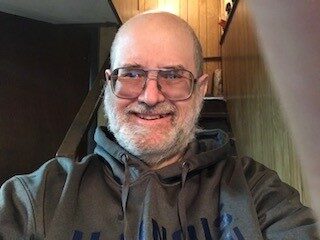
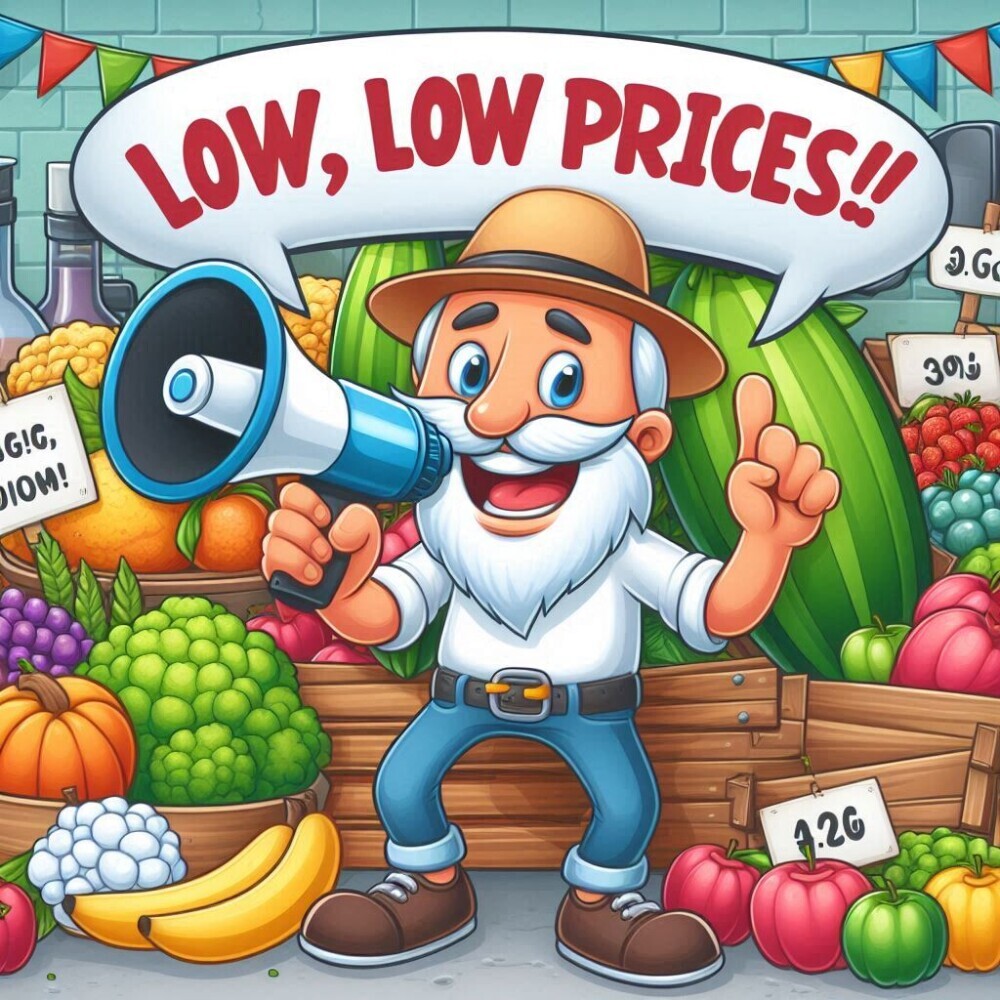
Your detailed breakdown of the channel selection, highlighting the inclusion of all four major local networks—ABC, CBS, Fox, and NBC—plus PBS, was particularly informative. I also appreciated your insights into the user experience, especially the intuitive interface with tabs like Library, Home, and Live, which makes navigation a breeze. I’m curious, have you explored how YouTube TV’s DVR feature compares to traditional cable services? Additionally, do you have any tips for optimizing the viewing experience on different devices?
Hi Bob,
Thanks for your insightful comment! I’m glad you found the review helpful.
You’re absolutely right about the convenience of YouTube TV’s interface. It’s designed to be user-friendly and efficient. Regarding the DVR feature, YouTube TV’s cloud-based DVR offers unlimited storage and allows you to record multiple shows simultaneously. This is a significant advantage over traditional cable services, where DVR storage is often limited.
To optimize your YouTube TV viewing experience across different devices, here are a few tips:
High-Speed Internet: Ensure you have a reliable high-speed internet connection to avoid buffering and streaming issues.
Device Compatibility: Check the YouTube TV website or app for a list of compatible devices.
App Updates: Keep the YouTube TV app updated on all your devices to access the latest features and bug fixes.
Wi-Fi Connection: If you’re using a streaming device, connect it to your Wi-Fi network for the best performance.
Adjust Video Quality: In cases of slow internet speeds, you can adjust the video quality settings within the app to reduce buffering.
I hope this information is helpful. Please let me know if you have any other questions.
All the Best,
Mark