Product Overview: Hulu Plus Live TV
Website: hulu.com/live-tv
Cost: Core Tier $76.99/mo, Entertainment Add-On Package $7.99/mo, Sports Add-On Package $9.99/mo
Regional Sports Fee: Hulu Plus Live TV does not offer any Regional Sports options
Founded: Hulu, a joint venture between The Walt Disney Company, Comcast, 21st Century Fox, and Time Warner (now Warner Bros. Discovery), launching in May 2017
Yes, Hulu offers live TV—and it’s more than just channels. Here’s what makes Hulu + Live TV a top contender for cord-cutters. Hulu Plus Live TV combines the best of live television and on-demand streaming, all under one roof. This service stands out by including Disney+ and ESPN+ within their package, along with an unlimited DVR feature. It’s like the golden trio of streaming! Listen folks, this might the best streaming service bundle offer out there. Hulu’s on-demand service alone is big. Add to that Disney+, some of the most revered titles in our lifetime. Then add ESPN+, one of the best sports programming companies out there. Oh, and Hulu Live TV ranks right up there at the top.
This is what we have been looking for, live TV without cable! This is what this is all about, oh that and saving money!
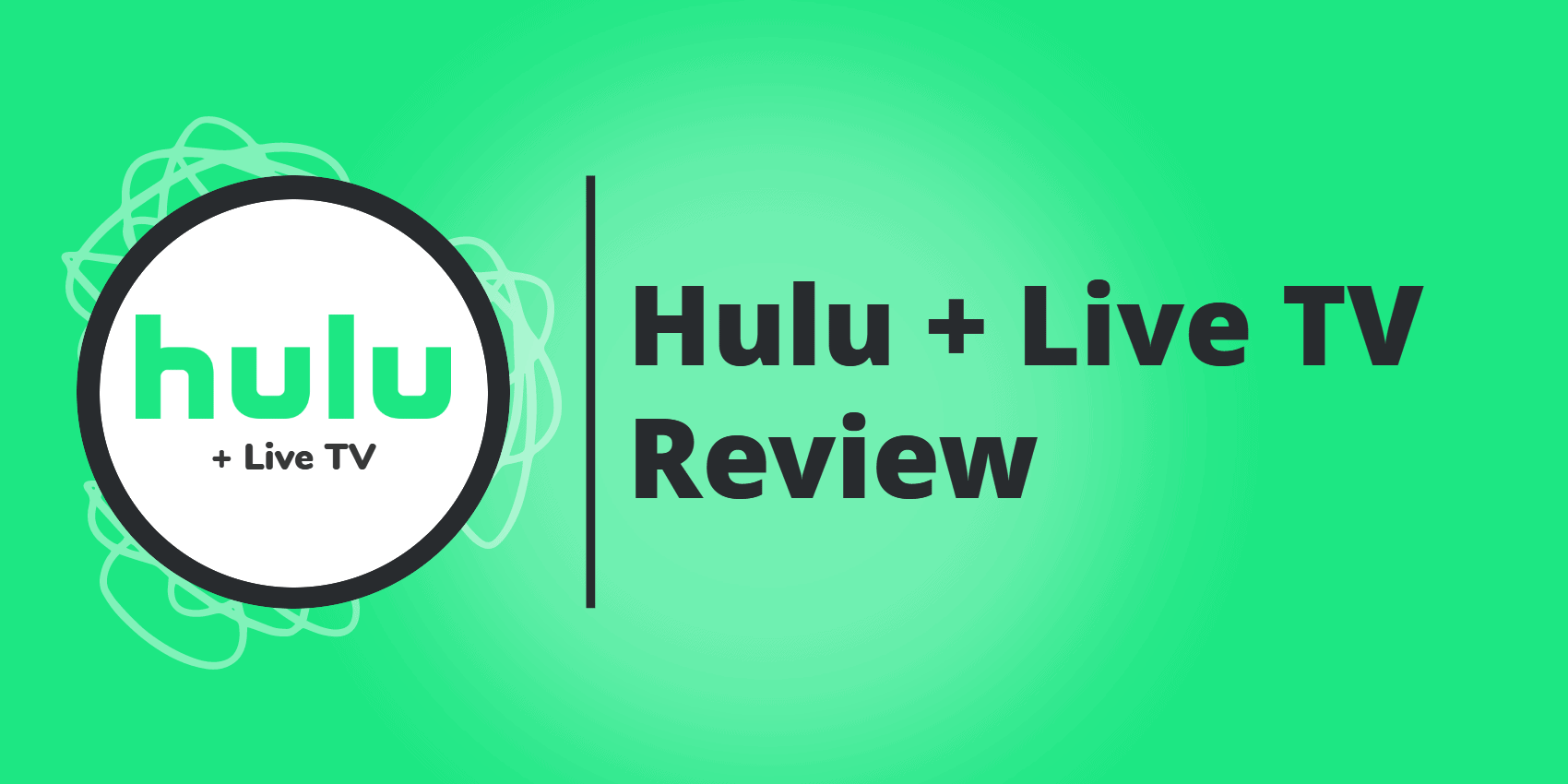
When it comes to pricing, Hulu Plus Live TV is pretty competitive, especially with everything it bundles in. Basic Hulu (just the on-demand stuff) costs $8 (or $80.00 for the year, save $16.00) a month, but for the full experience, including live TV, you’re looking at $76.99 a month. Yeah, it’s a bit higher, but you’re getting a lot more. For sports fans, movie buffs, or those who just want a little bit of everything, it’s an attractive option. Hulu can offer what no one else can, live TV and a large catalog of on-demand shows.
The service also brings Hulu’s rich content library into the mix. Think about having access to every episode of The Handmaid’s Tale along with live sports events. It’s this mix of live channels and on-demand content that makes Hulu Plus Live TV unique. No other live TV streaming service offers this combination.
Compared to its closest rival, YouTube TV (priced at $72.99 per month), Hulu Plus Live TV has a slightly higher price tag but compensates by including Disney+ and an upgraded DVR service. So, if you’re a fan of Disney movies or need that extra DVR capability, Hulu might be your better bet.
This combination of live and on-demand content, coupled with premium add-ons, sets Hulu Plus Live TV apart from its competitors. It’s ideal for someone who wants variety and flexibility in their streaming options.
Features and User Interface
Hulu Plus Live TV’s user interface has seen some solid improvements. It’s sleek, user-friendly, and visually appealing. Big, bold artwork and an organized grid layout make navigating through shows and channels a breeze. You’ll find tabs like Home, Live TV, My Stuff, TV, Movies, and Sports conveniently in a sidebar. This setup ensures you’re never more than a couple of clicks away from what you want to watch.
Speaking of live TV, Hulu offers a traditional 14-day programming guide, which is pretty fast, especially on devices like Apple TV. Switching between channels feels smooth and seamless, making it easy to catch up on your favorite shows without any hiccups.
One of the more exciting features is the unlimited DVR. You can record as many shows and movies as you want without worrying about storage limits. Plus, you can pause, rewind, and fast-forward through live TV – a real game-changer for sports fans and binge-watchers alike. The only thing I will not watch on the DVR is sports. Somehow, someone is going to blurt out, “oh they lost.” I have to watch my sports live! Everything else, I watch on my time. You will not here me say, “NCIS is on at 8:00pm Monday!” No, it’s not, it’s on when I turn it on!
However, there are some quirks. The DVR setup isn’t the most straightforward. You’ll need to navigate through menus to record shows, and there’s no ad-skipping available for cataloged shows. And if you’re recording live sports, make sure to extend the recording time manually. Overtime doesn’t get recorded automatically, which can be frustrating if a game runs long. Or just be like me and watch the game live, so you don’t have to worry about any of that. The “My Stuff” feature is handy for bookmarking your favorite shows and movies. The “Record” function lets you capture individual episodes or entire seasons. I like that, set record for the entire season, I don’t need to worry about the show being on a special time or day! The DVR takes care of all of it! Overall, Hulu’s interface and features offer a streamlined, engaging user experience, though a few tweaks could make it even better.
Channels and Content Library

Hulu Plus Live TV boasts an impressive lineup of over 100 live channels. This wide variety brings everything from entertainment and news to sports and kids’ programming right to your screen. With channels like PBS stations, History Channel, MLB TV, Lifetime, and A&E, there’s something for everyone. Some of these channels aren’t even available on competitors like YouTube TV.
However, the lineup isn’t perfect. Missing from the roster are some major channels like AMC and BBC America, which might be a deal-breaker for some. Competitors like YouTube TV cover these gaps, so consider what’s most important to your viewing habits. There is always going to be a channel that is a must have for everyone. For me it is Bally Sports Midwest for Pacer’s basketball, Blue’s hockey and Cardinal’s baseball. My son took it to an even more extreme than that. He was looking to cut the cord a few years ago. I gave him a couple suggestions. The first thing he asked me, “do they carry CBS, I have to have CBS to watch The Masters golf tournament in April!”
On top of the massive channel selection, Hulu Plus Live TV includes access to Disney+, ESPN+, and the entire Hulu content library. This trio of services offers a diverse range of content from Disney classics and Marvel movies to exclusive sports coverage and Hulu originals.
The basic package comes with Disney+ and ESPN+, valued at $15 per month. If you choose a package without this bundle, it costs $76.99 per month, while an ad-free Disney+ bundle will run you $89.99 per month. If you’re into Disney, Marvel, Star Wars, and National Geographic, this package provides tremendous value.
Having a varied content library and extensive list of live TV channels does get most people excited. But take a moment to consider which channels and on-demand options are must-haves for you before making a decision.
Pricing and Package Options
Hulu Plus Live TV gives you a few pricing and package options to fit different needs. The standard package, including Disney+ and ESPN+, costs $89.99 per month. This bundle offers a trifecta of live TV, movies, and sports, making it an appealing option for diverse viewing preferences.
For those who don’t need Disney+ and ESPN+, there’s an alternative package at $76.99 per month. Barely any difference in price, but it strips away those extra content selections. If ad-free streaming is a priority, there’s a package that offers an ad-free Disney Bundle at $89.99 per month. For some, the peace of not dealing with ads is well worth the extra cost.
Looking at competitors like YouTube TV, priced at $73 per month, Hulu’s packages seem slightly pricier. However, the added value of Disney+ and ESPN+ might justify the extra cost, especially for families or sports enthusiasts looking for a comprehensive package.
When comparing prices, it’s essential to think about what you’re getting. Hulu’s Unlimited DVR feature is a standout, letting you record as much as you want without hitting any limits. This alone can make a huge difference for heavy users or those with varied schedules. An Unlimited DVR is a big selling point for me!
In the end, it’s all about assessing your needs and what content matters to you most. If the value-packed Disney Bundle and extensive DVR capabilities sound appealing, then Hulu Plus Live TV might be the perfect fit even with the slightly higher price tag.
Sports Content and DVR Capabilities
Sports enthusiasts might find themselves on the fence with Hulu Plus Live TV. While it includes major channels like the NFL Network, it’s missing most regional sports networks. This can put a damper on things if you’re keen on watching local sports teams.
For those deeply invested in MLB, NHL, or NBA games, other services like DirecTV Stream might offer more comprehensive access to regional sports. Hulu Plus Live TV does cover essentials but lacks the depth that some die-hard sports fans crave.
The DVR functionality is solid but comes with a few hitches. The ability to record unlimited shows sounds amazing, but the lack of dynamic start times and automatic overtime extensions can be pretty annoying for sports fans. Imagine missing the final minutes of an overtime thriller just because the DVR didn’t account for the extra time. To avoid this, always extend your recording time manually by an hour or two for sporting events and even for shows following these events.
User feedback often points to these DVR limitations as a significant downside. Sports fans need to stay vigilant, making sure their favorite games and shows are recorded in full. It’s a bit of a hassle but manageable once you get into the habit.
Overall, if sports are your primary reason for getting a streaming service, assess if Hulu’s offering matches your needs. The unlimited DVR and a solid mix of sports channels make it a viable contender, but the limitations should be noted. Make sure you’re willing to work around the recording quirks, or alternatively, explore other services that might offer a seamless experience for sports content.
Final Thoughts
Hulu + Live TV offers a compelling mix of live channels, on-demand content, and premium add-ons like Disney+ and ESPN+. While it’s not perfect—especially for regional sports fans—it’s one of the most well-rounded streaming bundles available today.
👉 Thinking of switching? Try Hulu + Live TV with a free trial and see if it fits your needs.
👉 Got questions about setup, channels, or DVR quirks? Drop a comment—I’m happy to help.
Thanks for reading,
Mark
Mark@bethmark.com





I am a permanent digital nomad and subscribe to several streaming stations. I have a question I would love you to answer before I take the plunge. My question is, if you dont mind, Will I need a VPN to make this work as a constant traveler without a regular fixed address
That is not a problem! Sorry I didn’t answer earlier.
That is a very good question. I had to do some research to find the answer. Yes, using a VPN can be very helpful for streaming services like YouTube TV if you’re a constant traveler without a regular fixed address. Here are a few reasons why:
1. Location Restrictions: YouTube TV is only available in the United States. A VPN can help you appear as if you’re in the US, allowing you to access the service from anywhere in the world.
2. Consistent Access: As you travel, your IP address changes, which can sometimes cause issues with streaming services. A VPN can provide a consistent IP address, reducing interruptions.
3. Privacy and Security: VPNs encrypt your internet connection, providing an extra layer of security, especially when using public Wi-Fi networks.
Popular VPNs for streaming YouTube TV include ExpressVPN, NordVPN, and Surfshark12. These services are known for their speed, reliability, and ability to bypass geo-restrictions.
This breakdown of Hulu Plus Live TV is spot on! I love how it combines live TV, on-demand, and extras like Disney+ and ESPN+. The unlimited DVR is a huge perk too—no more worrying about missing a show. Thanks for the heads-up on extending recording time for live sports, though—that could be a game-changer for me! Overall, it seems like a solid option, especially for anyone wanting variety in their streaming options. Definitely gave me something to consider!
Thank you for visiting my website. Come again to see future posts! The next five posts are all reviews on live tv streaming services. They will be very informative!
Is there a contract, or can you cancel at any time?
Thank you, Daniel, for visiting my website. There are no long-term contracts, it is month to month. For example if you started service on the 28th of March, kept it for just over two months, then canceled on the 5th of June, your cancelation would not be effective until the 28th of June.
Best
Mark
Wow, I didn’t realise the cost of monthly entertainment at home had risen so much in the USA. so I have the following questions, so I can at least help my daughter out with advice in Florida
Pricing Strategy: How does Hulu’s pricing strategy, including its bundled offerings, compare to competitors like YouTube TV and cable/satellite providers?
Target Audience: Who is Hulu’s target audience? How does the service cater to different demographics, such as families, young adults, and sports enthusiasts?
Future of Streaming: What are the potential challenges and opportunities for Hulu Plus Live TV in the ever-evolving streaming landscape?
Hi Robby,
Thanks for your comment, and I totally agree—home entertainment costs have definitely been on the rise in recent years. I did some further research, and this is what I found. Let me dive into your questions one by one to hopefully give you some clarity:
1. Pricing Strategy: How does Hulu’s pricing compare to YouTube TV and cable/satellite providers?
Hulu’s pricing strategy focuses on offering flexibility through different subscription plans, including on-demand streaming and live TV options. Here’s a quick breakdown:
Hulu (With Ads): $9.99/monthHulu (No Ads): $18.99/monthHulu + Live TV (With Ads): $59.99/month for the first three months then $82.99 (includes access to Disney+ and ESPN+)Hulu + Live TV (includes access to Disney+ and ESPN+) (Hulu and Disney+ No Ads, ESPN+ with ads): $95.99/month
The bundled offerings with Disney+ and ESPN+ set Hulu apart from competitors like YouTube TV ($72.99/month) and traditional cable. These bundles are great if your daughter is interested in both live TV and streaming content, making it a cost-effective way to get a wider range of entertainment. However, it’s worth noting that prices for all these services have steadily increased over the years, mirroring a broader trend in the industry.
Cable/Satellite vs. Streaming: While Hulu and YouTube TV often cost less than traditional cable packages, the difference isn’t as stark as it used to be. Cable might still have the edge if bundled with internet service, but streaming services offer the benefit of no contracts and more on-demand content.
2. Target Audience: Who is Hulu’s target demographic?
Hulu has positioned itself to appeal to a broad audience, with offerings tailored to various demographics:
Families: The Disney+ bundle is perfect for households with children or anyone who loves Disney, Pixar, or Marvel content.Young Adults & Binge-Watchers: Hulu’s extensive on-demand library includes hit shows like Only Murders in the Building and The Handmaid’s Tale. The lower-cost ad-supported plan also attracts younger viewers on a budget.Sports Enthusiasts: Through ESPN+ and live TV channels, Hulu caters to sports fans, especially with exclusive coverage of UFC, MLB, NHL, and college sports.News & Reality TV Viewers: Hulu + Live TV offers access to popular news networks like CNN and Fox News, along with reality TV channels like TLC and Bravo.
The service is designed to be versatile, allowing subscribers to choose the package that fits their viewing habits and budget.
3. Future of Streaming: What are the challenges and opportunities for Hulu + Live TV?
The streaming industry is in a state of flux, and Hulu + Live TV faces both challenges and opportunities:
Challenges:
Rising Costs: With increasing subscription prices, there’s a risk of losing subscribers to more affordable options or free ad-supported streaming services.Content Competition: As other platforms (like Netflix, YouTube TV, and Peacock) ramp up their content libraries, Hulu will need to continuously invest in original programming and exclusive deals to retain subscribers.Content Licensing: As content creators increasingly launch their own platforms (e.g., NBC’s Peacock or Paramount+), Hulu may face difficulties securing popular shows that were once available on its platform.
Opportunities:
Bundling Strategy: The Disney+ and ESPN+ bundles are a huge draw, especially for families and sports fans. Hulu could further expand its bundle offerings to attract more subscribers.Ad-Supported Tier: Hulu’s focus on ad-supported content (while keeping costs relatively low) is a significant advantage, especially as consumers look for ways to cut back on spending.Live Sports: As more sports fans cut the cord, Hulu + Live TV can capitalize on this trend by expanding its sports coverage and partnering with leagues for exclusive content.
In short, Hulu + Live TV is adapting to the current market by leveraging its bundles and offering a mix of live TV and on-demand content, but it will need to stay competitive as prices rise and consumer behavior shifts.
Hopefully, this helps you guide your daughter in making the best choice for her entertainment needs! Let me know if you have any other questions.
Best,
Mark
This response provides a thorough, yet approachable, exp
Hello!
Thank you for this detailed and balanced review of Hulu + Live TV! I appreciate how you’ve broken down its features, like the variety of live channels and the inclusion of Disney+ and ESPN+. It’s super helpful to have all the pros and cons laid out so clearly—it makes deciding whether it’s the right fit much easier. 😊
I’m especially intrigued by the unlimited DVR storage and the ability to skip ads during recorded content. That’s such a game-changer for busy families who watch on their own time. Have you noticed any issues with streaming quality or content availability in your experience?
Also, the price point seems competitive, especially with the bundle, but I’m curious if there are any hidden costs or limitations, like simultaneous streaming caps, that users should keep in mind?
Thanks again for such a comprehensive review—it’s exactly what I needed to make a more informed choice!
Angela M 🙂
Hi Angela,
Thank you so much for your kind words! 😊 I’m really glad you found the review helpful—it’s great to hear that the breakdown of Hulu + Live TV’s features was clear and useful for you.
Streaming Quality & Content Availability:
Regarding streaming quality, Hulu + Live TV generally performs well, especially if you have a solid internet connection. The service streams in up to 1080p resolution for live TV, and some on-demand content is even available in 4K (mostly Disney+ content and select originals). However, I have noticed that during peak times—like major sports events or highly anticipated premieres—there can occasionally be minor buffering, particularly if your internet speed is on the lower end.
As for content availability, most channels are accessible nationwide, but the exact lineup can vary slightly based on your location. It’s always good to double-check what’s included in your area by entering your zip code on Hulu’s website before subscribing.
Hidden Costs & Simultaneous Streaming:
You’re absolutely right to ask about hidden costs! While Hulu + Live TV’s pricing is fairly transparent, there are a few limitations to keep in mind:
Simultaneous Streams: By default, Hulu + Live TV allows up to 2 simultaneous streams on different devices. However, if you have a larger household, there’s an option to upgrade to the “Unlimited Screens” add-on for $9.99/month, which allows streaming on as many devices as you want at home and up to 3 devices when you’re on the go.Add-Ons: While the base package includes a lot, there are optional add-ons that can increase the total cost. For example:
Premium channels like HBO Max, Showtime, and Starz are available at an extra cost.Enhanced DVR: Although Hulu’s unlimited DVR storage is great, recordings are only kept for 9 months. For most users, this is plenty, but it’s worth noting if you’re used to keeping recordings for longer.Ad-Free Viewing: If you prefer to skip ads entirely, upgrading to the No Ads plan for on-demand content costs more. However, keep in mind that even with the No Ads plan, live TV will still include commercials during actual broadcasts (like a traditional cable experience).
Overall, Hulu + Live TV is pretty competitive on price, especially with its bundles, but it’s always good to be aware of these potential extras if you want a fully customized experience.
If you have any more questions as you make your decision, feel free to reach out—I’m happy to help!
Best,
Mark
HULU Plus Live TV offers a fantastic blend of on-demand streaming and live television, making it a great option for cord-cutters. With a wide range of channels, including sports, news, and entertainment, it appeals to diverse viewing preferences. The user-friendly interface and the ability to create personalized profiles enhance the experience. While the pricing may be on the higher side, the extensive content library and live TV options make it a solid choice for those looking for a comprehensive streaming service. Overall, a worthy investment for anyone seeking flexibility and variety in their TV consumption!
Thank you so much for visiting my website. I believe Hulu Plus Live TV is hard to beat. You get everything, news, sports, movies, shows and a huge amount of on demand titles to choose from. With all the sports you would care to watch on ESPN+ to Disney+ having something for the whole family! And really the price is still reasonable. Hulu Plus Live TV’s high end of $90 to $100 a month compared to cable and satellite’s price of over $200 a month.